

Introduction to Adobe Photoshop
Key Features
Graphic Design
History and Evolution
Working with Layers
Introduction to Adobe Photoshop
Adobe Photoshop is a powerful and widely-used graphics editing software that has become a standard in the creative industry. It's essential to introduce the software, its developer (Adobe Inc.), and its role in graphic design and photo editing.
History and Evolution
Explore the history of Adobe Photoshop, from its inception to its current version. Highlight significant updates, features, and how it has transformed over the years.
Key Features
Provide an overview of the critical features that make Photoshop a versatile tool, such as selection tools, brushes, and the importance of layers. Discuss the user interface and different workspaces for various tasks.
Working with Layers
Dive into the concept of layers, which is a fundamental aspect of Photoshop. Explain how layers are used to separate and organize different elements in a project and discuss best practices for managing them effectively.
Photo Editing
Explore the art of photo editing in Photoshop. Cover basic techniques like cropping and resizing, as well as more advanced methods like retouching, color correction, and the use of adjustment layers to enhance images.
Graphic Design
Illustrate how Photoshop is used in graphic design, including the creation of posters, flyers, and other visual content. Discuss the use of shapes, text, and various effects to design compelling graphics.
Filters and Effects
Explain the application of filters and special effects to images. Describe how filters can enhance or transform photos and how users can customize and even create their own unique effects.
Color Correction
Show how Photoshop is employed for color correction and enhancement. Discuss tools and techniques for adjusting brightness, contrast, and color balance. Emphasize the use of adjustment layers for non-destructive editing.
**Typography and Text Effects


































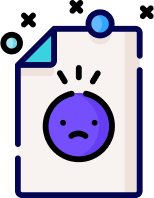
0 Reviews
Tutorialspoint@TutorialsPoint_‧3.3M subscribers‧13K videos Tutorials Point is a premier EdTech company dedicated to providing quality online education to learners. Tutorialspoint offers the most up-to-date learning materials on both technical and non-technical subjects. Our website offers high-quality online education in areas such as computer science, information technology, programming languages, office productivity, personal development, and other engineering and management courses. tutorialspoint.com/market/index.asp and 4 more links Subscribe Description Tutorials Point is a premier EdTech company dedicated to providing quality online education to learners. Tutorialspoint offers the most up-to-date learning materials on both technical and non-technical subjects. Our website offers high-quality online education in areas such as computer science, information technology, programming languages, office productivity, personal development, and other engineering and management courses. Tutorials Point believes in providing self-paced online learning of new skills at any time and from any location. Our journey began with a single HTML tutorial in 2006, and we are now proud of our repository of 5500+ courses and 22000+ videos on a variety of subjects.

Send this course as a gift to your friends